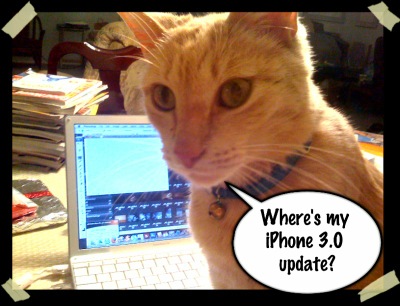Mac App Store
Fri, 07 January 2011
Just a quick note... the Mac App Store is live and I think it will be good for photographers. It's only been up a little over 24 hours and I've already seen several good photo apps that I have not seen before, either because they didn't exist before or (more likely) because finding them otherwise is like finding a needle in a haystack. Also note that Aperture is only $79 from the App Store vs. $199 through other channels. Keep your eyes on the store for even more good apps to come and better prices on existing apps — and if you're not using a Mac, what are you waiting for?
Comments
T-minus 2 hours
Wed, 17 June 2009
All I wanna do is zooma zoom-zoom-zoom...
Mon, 15 June 2009
(...and a boom-boom)
With the miniaturization of electromechanical components becoming so advanced, how long will it be before Apple gives the iPhone optical zoom? What would they call it, the iPhone 3G Z? Of course the intuitive way to control the feature would be the same multi-touch pinch maneuver that we’re already accustomed to using for zooming photos, maps, and web content in and out. Hey Apple, if you use my idea then all I want is an appropriate amount of Apple stock and a free replacement of my current iPhone with the one that incorporates these features, ok? Really. Call me.
You can watch the probably NSFW music video here if you are so inclined.
With the miniaturization of electromechanical components becoming so advanced, how long will it be before Apple gives the iPhone optical zoom? What would they call it, the iPhone 3G Z? Of course the intuitive way to control the feature would be the same multi-touch pinch maneuver that we’re already accustomed to using for zooming photos, maps, and web content in and out. Hey Apple, if you use my idea then all I want is an appropriate amount of Apple stock and a free replacement of my current iPhone with the one that incorporates these features, ok? Really. Call me.
You can watch the probably NSFW music video here if you are so inclined.
Back in Black... or White
Sat, 13 June 2009
It’s hard to believe that I’ve had my iPhone for almost two years already. I am amazed that I haven’t grown tired of it or become apathetic about it. When I think back to my first cell phone, which was from the Motorola DynaTAC 8000-series, I’m amazed at how far we’ve come.
Yes, I used to own (and use) one of those; no, I’m not as old as you might think; and yes, it really was that big. See for yourself:

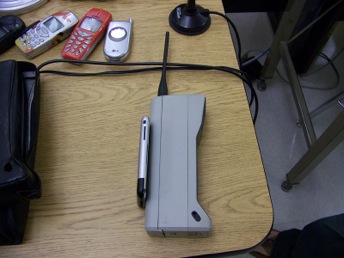
I wish now that I had kept it instead of selling it to pay for its successor. But I digress. The iPhone was as revolutionary as The Brick (as the DynaTAC was known) was in its day. The Brick was revolutionary because it gave people a capability they neither had nor could afford before. The iPhone was revolutionary because it threw out the 34-year-old user interface and replaced it with one that was in tune with the features available and made everything intuitive. And fun. When, pre-iPhone, did you ever think using your cell phone was fun? Never?
OK, so here we are just about two years after Apple introduced the world to what a phone could be. Earlier this week, they introduced the iPhone 3G S. While certainly not revolutionary like the original iPhone, it is a definite evolution and a major refinement of iPhone’s capabilities and usability. From a photographer’s point of view, however, the 3G S really is a huge improvement over the 3G and original iPhone. I dare say that taken in toto, the photographic capabilities may be revolutionary.
Let’s get the obvious stuff out of the way first. The first two iterations of the iPhone had pretty rudimentary (read “crappy”) cameras as I, and many others, have noted. Several improvements will appear on the iPhone 3G S.
So, why are the improvements in the 3G S’s camera so noteworthy? Let’s take the example of autofocus. Not many phones have autofocus cameras yet. That in itself makes autofocus on the 3G S novel, but what I think is really interesting is the touch-to-focus feature. Instead of doing the dance where one puts the desired point of focus in the middle of the viewfinder, presses the shutter half-way to focus on that area, then recomposes the picture the way it should have been in the first place, the person taking the photo can compose the shot and then very intuitively change the point of focus without modifying the composition. This reminds me of Canon’s so-called “eye focus” technology from the EOS Elan and EOS 3 film cameras that caused the camera to focus on the portion of the viewfinder at which the photographer was looking. Why hasn’t this technology made it into the digital SLRs yet? One last comment about autofocus: it could allow the camera to record the approximate distance to the subject (we’ll have to wait until the 19th to find out whether or not the 3G S does). This, combined with the GPS and new compass, would make it possible to determine the position not only of the camera, but also of the subject. The next level of geocoding! Imagine tapping (or clicking) on a photo and seeing a Google Map with pins denoting the location of the camera and the subject! This capability would have been so incredibly useful on my 2005 trip to China. I predict that we will start seeing this same capability in dSLRs in two years or less.
I didn’t intend for this entry to become so long. I think I’ll pause here and finish my thoughts in the next entry within a day or two. Oh, in case you were wondering, the title of this entry refers not only to the fact that the blog is alive again, but also to the two colors in which the iPhone 3G S will initially be available.

Dr. Martin Cooper, lead engineer of the team that developed the first hand-held cellular telephone, holding a Motorola DynaTAC 8000x
Yes, I used to own (and use) one of those; no, I’m not as old as you might think; and yes, it really was that big. See for yourself:

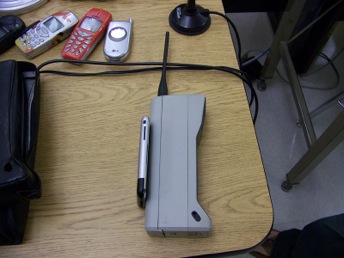
I wish now that I had kept it instead of selling it to pay for its successor. But I digress. The iPhone was as revolutionary as The Brick (as the DynaTAC was known) was in its day. The Brick was revolutionary because it gave people a capability they neither had nor could afford before. The iPhone was revolutionary because it threw out the 34-year-old user interface and replaced it with one that was in tune with the features available and made everything intuitive. And fun. When, pre-iPhone, did you ever think using your cell phone was fun? Never?
OK, so here we are just about two years after Apple introduced the world to what a phone could be. Earlier this week, they introduced the iPhone 3G S. While certainly not revolutionary like the original iPhone, it is a definite evolution and a major refinement of iPhone’s capabilities and usability. From a photographer’s point of view, however, the 3G S really is a huge improvement over the 3G and original iPhone. I dare say that taken in toto, the photographic capabilities may be revolutionary.
Let’s get the obvious stuff out of the way first. The first two iterations of the iPhone had pretty rudimentary (read “crappy”) cameras as I, and many others, have noted. Several improvements will appear on the iPhone 3G S.
- Apple claims that low-light performance will be much better on the 3G S.
- The 3G S will have an autofocus camera instead of the fixed-focus camera that previous generations, and indeed most cell phones, have. More on that below.
- It will have a built-in macro mode. The current iPhone camera has a pretty long minimum focusing distance because of its fixed-focus lens. This hinders it not only for artistic photos, but also for application-driven imaging like capturing and decoding barcodes.
- Video
- The addition of a GPS receiver in the 3G made iPhone’s photo geocoding much more accurate. The introduction of a magnetic compass in the 3G S will fill the last major missing capability needed to enable some very interesting applications.
So, why are the improvements in the 3G S’s camera so noteworthy? Let’s take the example of autofocus. Not many phones have autofocus cameras yet. That in itself makes autofocus on the 3G S novel, but what I think is really interesting is the touch-to-focus feature. Instead of doing the dance where one puts the desired point of focus in the middle of the viewfinder, presses the shutter half-way to focus on that area, then recomposes the picture the way it should have been in the first place, the person taking the photo can compose the shot and then very intuitively change the point of focus without modifying the composition. This reminds me of Canon’s so-called “eye focus” technology from the EOS Elan and EOS 3 film cameras that caused the camera to focus on the portion of the viewfinder at which the photographer was looking. Why hasn’t this technology made it into the digital SLRs yet? One last comment about autofocus: it could allow the camera to record the approximate distance to the subject (we’ll have to wait until the 19th to find out whether or not the 3G S does). This, combined with the GPS and new compass, would make it possible to determine the position not only of the camera, but also of the subject. The next level of geocoding! Imagine tapping (or clicking) on a photo and seeing a Google Map with pins denoting the location of the camera and the subject! This capability would have been so incredibly useful on my 2005 trip to China. I predict that we will start seeing this same capability in dSLRs in two years or less.
I didn’t intend for this entry to become so long. I think I’ll pause here and finish my thoughts in the next entry within a day or two. Oh, in case you were wondering, the title of this entry refers not only to the fact that the blog is alive again, but also to the two colors in which the iPhone 3G S will initially be available.
A contemporary photo of Dr. Cooper with a 1973 prototype of the DynaTAC. Notice the keyboard layout and the complete lack of a display. Notice also the puzzled look of the man in the background who probably hadn’t even been born yet in 1973.
Web on the go
Wed, 15 August 2007
I had no idea how truly useful having the "real" web on the go could be. Sure, I had the "mobile web" on my previous phone, but it was wretched. Opera Mini helped make it a little more tolerable but the experience was still wretched. Enter the iPhone, and it's about as good an experience as you can get in such a small form factor with today's technology. Since applying the 1.0.1 update, Safari rarely crashes and my push email works wonderfuly. I'll digress for a moment to say that yes, I understand everything should be rock solid, including Safari. But come on, it's a first-generation product from a company that has never done a phone before. Apple did remarkably well. The browser on my previous phone crashed a time or two also, but the difference is that it never once got updated. iPhone 1.0.1 was out within six weeks. I called Cingular support a few times about various problems with the previous phone. They pointed the finger at LG. After an exhaustive search to find LG's phone number, I called them and they pointed the finger back at Cingular. Come on guys, someone has to take responsibility here. It makes sense to me for it to be LG's responsibility to support the device they designed and manufactured. Besides, Cingular sells several different manufacturer's phones -- it doesn't seem reasonable to expect them to be able to support every model from every manufacturer. Warranty exchanges, yes. Tech support for all but the simplest problems, no.
So I was in Denver and didn't know my way around. I didn't know where the restaurants were, how the streets were laid out, or how to get around. No problem! I could easily use Google, Citysearch, or the Denver convention and visitor's bureau website to find the names (and often addresses) of places I wanted to go, and Google Maps to find out how to get there. I could send snapshots to family and friends via email so they could see the pictures at a larger size (and I could send them to people who don't have multimedia messaging packages -- yes, there are still such people out there). In short, iPhone blows the socks off other phones when it comes to web and email capability. The Blackberry does email extremely reliably, but its email capability is not nearly as flexible in non-corporate environments as the iPhone's. How many photographers work in a corporate environment? I'm not talking about having corporate clients, I'm talking about having a big corporation as your direct employer. There are some, but I would guess not many.
So I was in Denver and didn't know my way around. I didn't know where the restaurants were, how the streets were laid out, or how to get around. No problem! I could easily use Google, Citysearch, or the Denver convention and visitor's bureau website to find the names (and often addresses) of places I wanted to go, and Google Maps to find out how to get there. I could send snapshots to family and friends via email so they could see the pictures at a larger size (and I could send them to people who don't have multimedia messaging packages -- yes, there are still such people out there). In short, iPhone blows the socks off other phones when it comes to web and email capability. The Blackberry does email extremely reliably, but its email capability is not nearly as flexible in non-corporate environments as the iPhone's. How many photographers work in a corporate environment? I'm not talking about having corporate clients, I'm talking about having a big corporation as your direct employer. There are some, but I would guess not many.
Rocky Mountain HiPhone
Mon, 30 July 2007
This afternoon I drove out to Lookout Mountain and other mountainous points of interest. Photography wasn't good because of the weather, but it was a nice, relaxing outing. The guy at the hotel gave me directions for how to take the "scenic route" there. When I was done sightseeing, it was getting late and I just wanted to get back to town to get something to eat so I took the more direct route back. Problem is, I took a wrong turn somewhere and ended up in, shall we say, an undesirable part of town. iPhone's Google Maps to the rescue again. Granted, I could probably have used the Google Maps Java app on my old phone to get me out of a bind, but it would have been so painful as to be almost not worth doing. The screen on the CU500 is about one quarter the linear size and less than one quarter the pixel count. And "typing" addresses, or anything for that matter, is a royal pain -- in some situations it puts you in T9 and in some you're in plain old 724446633388555555999#833_3444666887777 ("painfully tedious") mode. Having a QWERTY keyboard makes everything go much faster as I'm sure Blackberry, Blackjack, and other smartphone users can confirm.
Off to Denver
Sun, 29 July 2007
I've been in Denver for 24 hours now. My iPhone has helped me out immesurably every step of the way. It started in Houston when I went to check in for the flight. The process of checking luggage was unbelievably bogged down. I stood in line for close to an hour. When I finally made it to the desk to check my one suitcase, the attendant informed me that I missed the cutoff by two minutes. He tried to override the automatic lockout but wasn't successful. His exact words were, "You're going to miss it [the flight]." He directed me to a supervisor, who was fielding several irate travelers when I found her. I explained my situation to her and she directed me to her supervisor. The super-supervisor explained that there were weather issues on many of their flights and that they were having to reschedule and re-route hundreds of people. She put me on another flight that was to leave two and a half hours later.
What to do for a couple of unexpected hours in the airport? Luckily I had the foresight to rip a couple movies from DVDs (that I own, thank you very much) and encode them for the iPhone. Minority Report or The Matrix... decisions, decisions. The movie kept me entertained until it came time to board the plane and whizz off to the mountains.
I had reservations for a rent car that I was supposed to pick up upon arrival from my original flight. Since I arrived several hours later, it turned out that the company was sold out. iPhone to the rescue again! I used the Google Maps app to find the airport location of my backup rental company of choice. I chose Google Maps over using Safari to go to the Google web site because I knew it would have the phone number with the results. All I had to do was tap on the phone number that came up and within moments I was reserving a car with them.
Next challenge: getting a meal. I had directions to my hotel from the hotel's web site, so that was easy. Once I checked in I found a list of local restaurants among the literature in my room. Problem is, I don't know where any of them are. I had the address, but that didn't help me get there because I don't know the Denver streets. I bet you can guess what I did... used the Google Maps app, of course.
What to do for a couple of unexpected hours in the airport? Luckily I had the foresight to rip a couple movies from DVDs (that I own, thank you very much) and encode them for the iPhone. Minority Report or The Matrix... decisions, decisions. The movie kept me entertained until it came time to board the plane and whizz off to the mountains.
I had reservations for a rent car that I was supposed to pick up upon arrival from my original flight. Since I arrived several hours later, it turned out that the company was sold out. iPhone to the rescue again! I used the Google Maps app to find the airport location of my backup rental company of choice. I chose Google Maps over using Safari to go to the Google web site because I knew it would have the phone number with the results. All I had to do was tap on the phone number that came up and within moments I was reserving a car with them.
Next challenge: getting a meal. I had directions to my hotel from the hotel's web site, so that was easy. Once I checked in I found a list of local restaurants among the literature in my room. Problem is, I don't know where any of them are. I had the address, but that didn't help me get there because I don't know the Denver streets. I bet you can guess what I did... used the Google Maps app, of course.
Professional development, part trois (a.k.a. "That Screen")
Thu, 26 July 2007
I really am enjoying the freedom to watch the video podcasts to which I'm subscribed anywhere, any time. Photoshop Killer Tips is perfect for those less-than-five-minute chunks of time when you'd otherwise be bored out of your mind. For slightly longer idle periods, the video variety of the Tips from the Top Floor podcast will keep you informed and entertained. For periods longer still, such as having a quick, informal meal by yourself, Photoshop User TV and Photo Walkthrough fit the bill nicely. If you're waiting in the airport, one of the Radiant Vista Video Tutorials might be a good choice.
If you are reading this blog then the chances are good that you already know about all the podcasts mentioned above. You are probably already subscribed to most (or all) of them. Maybe you've even been enjoying them on the road with a 5.5G iPod for quite a while. As someone who made the jump to iPhone from the 4G iPod which couldn't even display still pictures, I have not had the luxury until now of watching video while out and about. However, the iPhone has two key advantages over the 5.5G iPod that would have had me upgrade anyway: only having to carry one device, and that screen! Oh, and did I mention the screen? It's considerably larger than the iPod screen in both pixel dimensions and physical dimensions. Granted, an 8GB iPhone only holds one tenth the data that an 80GB iPod can hold, but that's a trade-off I'm willing to make to have video-watching capability always with me at the ready and to be able to view it on that screen.
If you are reading this blog then the chances are good that you already know about all the podcasts mentioned above. You are probably already subscribed to most (or all) of them. Maybe you've even been enjoying them on the road with a 5.5G iPod for quite a while. As someone who made the jump to iPhone from the 4G iPod which couldn't even display still pictures, I have not had the luxury until now of watching video while out and about. However, the iPhone has two key advantages over the 5.5G iPod that would have had me upgrade anyway: only having to carry one device, and that screen! Oh, and did I mention the screen? It's considerably larger than the iPod screen in both pixel dimensions and physical dimensions. Granted, an 8GB iPhone only holds one tenth the data that an 80GB iPod can hold, but that's a trade-off I'm willing to make to have video-watching capability always with me at the ready and to be able to view it on that screen.
Missing: To-dos and checklists
Wed, 25 July 2007
Two features sorely lacking from iPhone are to-do lists and checklists. The Newton had both, and Address Book has to-do lists. Rumor has it that AB's to-do feature will be incorporated into iPhone's Mail.app (strange, why not Calendar?) when Leopard releases. At least Mac users who are in a position to buy and install Leopard have something to look forward to. I don't know what will happen on this front in the Windows world, nor whether Apple will leave Tiger users in the cold. In the mean time, I know there are web-based to-do "apps" and checklist "apps" but all of them that I've seen require one to create an account to use them. I have too many accounts as it is. I don't want more. I already have to-do's in AB and I don't want to have to duplicate them into another app and keep them in synch with each other.
This really is a bigger deal than it may sound. Checklists are vital for making sure all your gear is accounted for before (and after!) a location shoot, keeping track of the shots you want/need/intend to get, and so forth. To-do lists are great for noting which client's deliverables you need to work on if there's not a fixed deadline. I've found it can also be a convenient way of reminding myself of upcoming projects that clients have in the works but haven't yet scheduled. Sure, I have a Palm with both checklist and to-do apps on it that I could use or I could even (gasp!) carry a small paper notebook, but that would defeat the purpose of using iPhone as a convergence device. See my earlier posts if you don't know why that's important to me.
This really is a bigger deal than it may sound. Checklists are vital for making sure all your gear is accounted for before (and after!) a location shoot, keeping track of the shots you want/need/intend to get, and so forth. To-do lists are great for noting which client's deliverables you need to work on if there's not a fixed deadline. I've found it can also be a convenient way of reminding myself of upcoming projects that clients have in the works but haven't yet scheduled. Sure, I have a Palm with both checklist and to-do apps on it that I could use or I could even (gasp!) carry a small paper notebook, but that would defeat the purpose of using iPhone as a convergence device. See my earlier posts if you don't know why that's important to me.
Great for abstracts
Fri, 20 July 2007
Camera performance
Sun, 15 July 2007
As much as I like iPhone, I have to admit that the camera isn't really too good. Although by cameraphone standards, I suppose it's not too bad, either. I won't be shooting any magazine covers with it but it should be sufficient for attaching snapshots of prospective models to their Contacts entries.

Slow "shutter" speed
Slow "shutter" speed
even with reasonable light
Marginal low-light performance
(poor contrast and lots of noise)Professional development using iPhone
Fri, 13 July 2007
I stopped by the post office to check my mail and what did I find in my box but the latest Photovision DVD. Right then a light bulb went on. Instead of having to carve out an hour or two to sit in front of the TV to watch the material, I can rip and encode it for the iPhone; then I can watch it segment-by-segment as I find the time no matter where I happen to be. When I got to the office I popped the disc into my computer and started the process. It took about an hour and a half to encode everything, but that's no big deal because I can start it and walk away (so to speak).
I did run into a couple issues, but nothing I couldn't overcome. It turns out that the Photovision folks mastered the DVD with no title 0. No big deal, it just took me a few minutes to figure out why the software was choking. The other issue (which turns out to be mostly a non-issue) is that the various segments are mastered as individual titles. This means I had to encode each one as a separate movie file to bring into iTunes. Inconvenient, but I can live with it. Now if I can figure out how to import the titles as individual episodes of a "TV show" I think that would make organization easier. I could have multiple Photovision issues on iPhone at once and keep them straight more easily than dumping them all into the Movie category and using a naming scheme to organize them. It would also be easier to get them from iTunes to iPhone that way since I wouldn't have to plug iPhone in, put a check next to each segment, and then do a second sync. I have iTunes set to automatically sync all unwatched episodes of all TV shows.
I did run into a couple issues, but nothing I couldn't overcome. It turns out that the Photovision folks mastered the DVD with no title 0. No big deal, it just took me a few minutes to figure out why the software was choking. The other issue (which turns out to be mostly a non-issue) is that the various segments are mastered as individual titles. This means I had to encode each one as a separate movie file to bring into iTunes. Inconvenient, but I can live with it. Now if I can figure out how to import the titles as individual episodes of a "TV show" I think that would make organization easier. I could have multiple Photovision issues on iPhone at once and keep them straight more easily than dumping them all into the Movie category and using a naming scheme to organize them. It would also be easier to get them from iTunes to iPhone that way since I wouldn't have to plug iPhone in, put a check next to each segment, and then do a second sync. I have iTunes set to automatically sync all unwatched episodes of all TV shows.
Portable Portfolio
Thu, 12 July 2007
I started creating portfolio-related iPhoto "albums" about a week before iDay. I cleaned up my Address Book entries too because I wanted to be able to bring iPhone home and sync it right away with meaningful information. So I've been walking around with this exciting new device for nearly two weeks and indulging countless requests for demonstrations. Until now, people have been most interested in the phone and iPod aspects. A few have been curious about iPhone's Internet capabilities. But today, someone in the office finally had a reaction that validated what I already suspected. She asked if she could see what all the buzz was about, so I handed my iPhone to her. The first area she chose to explore was Photos. She brought up one of my portfolio categories and said, "Wow, the display is so crisp! Look how rich and beautiful the colors are!" My suspicion that iPhone would be a reasonable platform for displaying a super-compact, super-portable portfolio are confirmed. Validation feels great.
Why would I want such a portfolio? As I mentioned in the first post, I always have my phone with me. I seldom carry a portfolio of 8x10 prints, or even one of 5x7's, unless I'm going somewhere specifically to show a portfolio. So, what to do when I run into someone I might like to use as a model? In the past, I would give that person a business card and explain that I would like to have them model for me. They're usually distant because, despite what I tell them (which I think goes in one ear and out the other), they don't know whether I'm talking about so-called "legitimate" photography or porn. By the time they get home or somewhere else where they can look at my web site, they've already forgotten about it or thrown the card away. By whipping out my iPhone I'll be able to show them an approximate representation of the quality of my work and the styles I tend to shoot. When I've done that in the past in the rare instances I had my Palm or a 5x7 portfolio with me, that grabbed their attention and they took me seriously.
Why would I want such a portfolio? As I mentioned in the first post, I always have my phone with me. I seldom carry a portfolio of 8x10 prints, or even one of 5x7's, unless I'm going somewhere specifically to show a portfolio. So, what to do when I run into someone I might like to use as a model? In the past, I would give that person a business card and explain that I would like to have them model for me. They're usually distant because, despite what I tell them (which I think goes in one ear and out the other), they don't know whether I'm talking about so-called "legitimate" photography or porn. By the time they get home or somewhere else where they can look at my web site, they've already forgotten about it or thrown the card away. By whipping out my iPhone I'll be able to show them an approximate representation of the quality of my work and the styles I tend to shoot. When I've done that in the past in the rare instances I had my Palm or a 5x7 portfolio with me, that grabbed their attention and they took me seriously.
Getting good color in Photos
Sat, 07 July 2007
I've never really liked iPhoto. Blasphemous, I know. I'm sure it works quite well for family vacation photos and other "happy snaps" but it seems a little clunky and somewhat limited for serious photographers. That's undoubtedly why Apple produced Aperture. I don't use Aperture because my humble laptop doesn't meet the minimum hardware requirements. It sings with iView, however.
Getting back to iPhoto... since I don't use it (or at least didn't until I started preparing for iPhone) I had forgotten that I turned off the "Copy files to iPhoto Library folder when adding to library" preference. In my iPhone preparations I was a dragging-and-dropping fiend, pulling in photos from some of my external drives as well as my local drive. Last night was the first time I synced without those drives mounted. When I saw iTunes' status bar say "Deleting photos..." I started to worry. Why was it deleting photos from iPhone?
During my troubleshooting, I discovered that the files iTunes had deleted were all TIFFs. I naturally assumed that was the problem and used Photoshop to create JPEG versions -- I also took that opportunity to size the photos to fit iPhone's screen dimensions and apply size-appropriate sharpening. I synced iPhone and what do you know? The photos were back. Only they looked washed-out compared to how they looked on the iPhone before. The colors were less saturated and contrast was lower, as if they didn't get converted from Adobe RGB to sRGB. Of course I realize that sRGB has a smaller gamut than Adobe RGB, but the images looked the same on my laptop screen after the color space conversion. After saving as JPEG and then opening the JPEGs in Photoshop again, they still looked almost identical to their Adobe RGB brethren with only very slightly less saturation. In iPhoto and on iPhone, however, they showed a marked difference. I tried saving the JPEGs with and without embedded profiles, but it didn't matter.
So the moral of the story is that if you have richly saturated photos that you want to display on your iPhone in all their glory, save them as single-layer TIFFs.
Getting back to iPhoto... since I don't use it (or at least didn't until I started preparing for iPhone) I had forgotten that I turned off the "Copy files to iPhoto Library folder when adding to library" preference. In my iPhone preparations I was a dragging-and-dropping fiend, pulling in photos from some of my external drives as well as my local drive. Last night was the first time I synced without those drives mounted. When I saw iTunes' status bar say "Deleting photos..." I started to worry. Why was it deleting photos from iPhone?
During my troubleshooting, I discovered that the files iTunes had deleted were all TIFFs. I naturally assumed that was the problem and used Photoshop to create JPEG versions -- I also took that opportunity to size the photos to fit iPhone's screen dimensions and apply size-appropriate sharpening. I synced iPhone and what do you know? The photos were back. Only they looked washed-out compared to how they looked on the iPhone before. The colors were less saturated and contrast was lower, as if they didn't get converted from Adobe RGB to sRGB. Of course I realize that sRGB has a smaller gamut than Adobe RGB, but the images looked the same on my laptop screen after the color space conversion. After saving as JPEG and then opening the JPEGs in Photoshop again, they still looked almost identical to their Adobe RGB brethren with only very slightly less saturation. In iPhoto and on iPhone, however, they showed a marked difference. I tried saving the JPEGs with and without embedded profiles, but it didn't matter.
So the moral of the story is that if you have richly saturated photos that you want to display on your iPhone in all their glory, save them as single-layer TIFFs.
One week later
Fri, 06 July 2007
It's one week and one hour since I unboxed what I believe is the most advanced, revolutionary handheld communication device ever released to the consumer market. A lot of people have been speculating that iPhone won't make inroads into the business communications infrastructure. I think they're wrong.
OK, so I've been using it for a week. The voice quality is (at least on my particular unit) among the best of any cell phone I have used. The only other phone that may have been better was my old-school (by today's standards) Nextel i1000.
Voice quality is important because you must be able to communicate efficiently with your customers and vendors. Frequently asking someone to repeat themself presents an unprofessional image.
The information management and productivity features of iPhone are amazing. Of course there are a few things missing here and there since it's a first-generation product, but on balance it is a very solid implementation. I tried several years ago to use a Palm for my calendar, address book, and notepad and as a super-compact version of my portfolio. While the Palm can perform in all those capacities, the main reason it didn't work out is that it was yet another device to carry. I don't typically wear clothes with a lot of pockets so I would carry the Palm by hand. I would invariably set it on my desk when I sat down to work and then forget to pick it up when I left. Even if the Palm could handle all my organizational needs plus drum up new business and take photos for me, what good is that if I don't have it with me?
OK, so I've been using it for a week. The voice quality is (at least on my particular unit) among the best of any cell phone I have used. The only other phone that may have been better was my old-school (by today's standards) Nextel i1000.
Voice quality is important because you must be able to communicate efficiently with your customers and vendors. Frequently asking someone to repeat themself presents an unprofessional image.
The information management and productivity features of iPhone are amazing. Of course there are a few things missing here and there since it's a first-generation product, but on balance it is a very solid implementation. I tried several years ago to use a Palm for my calendar, address book, and notepad and as a super-compact version of my portfolio. While the Palm can perform in all those capacities, the main reason it didn't work out is that it was yet another device to carry. I don't typically wear clothes with a lot of pockets so I would carry the Palm by hand. I would invariably set it on my desk when I sat down to work and then forget to pick it up when I left. Even if the Palm could handle all my organizational needs plus drum up new business and take photos for me, what good is that if I don't have it with me?